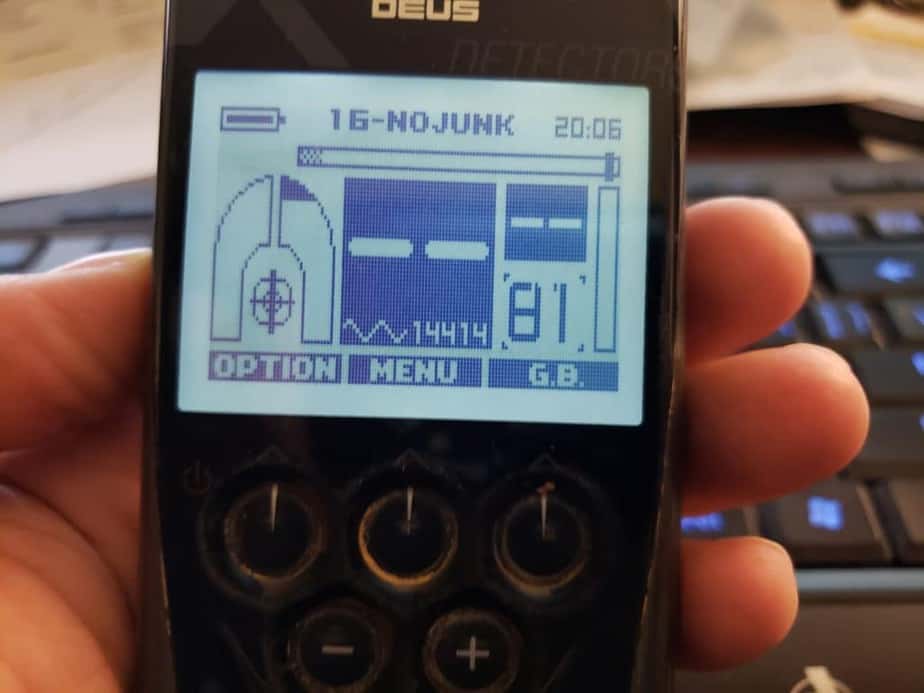Updated 03/09/20
The XP “No Junk” Program is for the XP Deus operating version 5.2 of the software. Here is my FULL DISCLOSURE: This program will not eliminate every piece of junk in the ground. It will however, reduce the amount of junk you will dig and I GUARANTEE it.
My Soil Conditions.
I have been running and testing my XP “No Junk” Program on a permission that is LOADED with silver coins, clad (mostly pennies), foil, pull tabs, bottle caps etc. The ground is relatively stable and I have no issues ground balancing. The permission I have is an old abandoned pool that was around before the 1960’s.
The Coil That I’m Using.
I have tried this program on both the 11 inch stock coil and the 9 inch round High Frequency (HF) coil. I prefer to use the HF coil but the stock coil will work fine as long as you have ID NORM turned on.
Here Are The Settings
Ground Balance: Pumping or Tracking (Try to manually get a ground balance first before resorting to tracking)
DISC: 0-3 (I usually start with 0)
3 TONES using Frequencies: 202, 202, 891
Tone breaks: 202 = 0-6, 202 = 6-45, 891 = 45-100
SENS: 87-93 (whatever you can stand) I’m usually at 90.
FREQUENCY: I like to use 14.4KHZ or 31.3KHZ. However, running this program using all of the frequencies has yielded some interesting discoveries. Don’t be afraid to try it at 54KHZ. You might be surprised at what you have missed.
IRON VOL: 3
REACTIVITY: 2 or 2.5 (Depending density of the targets in the ground)
SILENCER: 0
AUDIO RESP: 4
NOTCH: 00-00 (no notch)
Once You Master Theses Settings Try These Ones.
New as of 03/09/20
After you’ve run the the program with the settings above, I also recommend trying to run the program in what I call my “Silver No Junk” mode. The same settings apply except for the following:
DISC: -6.4 and 0.0 (adjust to 0.0 if it becomes too unstable)
If you really want to knock out everything except most coins. Trying using NOTCH. I’ve been doing this at my silver honey hole and its been awesome. However, you will knock out nickels and gold.
NOTCH: 0-88 (this will knock everything out except copper and silver coins). However you will dig a few bottle (screw caps) and broken pull tabs but not many. Use the X&Y Display. If you really want to cherry pick silver coins Notch 0-92 but you will still dig a lot of pennies.
REACTIVITY: 3-4 (If you are in a real trashy site cranking it up to 4) If it isn’t a trashy site drop back down to 2 or 1.
Horseshoe or X & Y Display?
This program requires the X & Y Display because you are only going to hear sweet sounding signals hitting from 45 – 100. However, you don’t want to dig all of those signals because many of them are junk but you can’t tell unless you are looking at the X&Y display. If the line jumps all around, skip the target. If the line is somewhat solid and angled then DIG DIG DIG! That’s probably going to be a coin, ring, or something good.
Need Proof?
I’ve been testing this program for awhile and I love it for this permission and I made a video using it. The video linked below was recorded in 2 parts. The first part of the video is recording without using the “No Junk” program. But in the 2nd part of the video, I am using it and you will see a huge difference in what I’m finding (or what I missed from previous hunts at this location).
Wanna See What I Found at This Location?
Check out my 2019 Finds Log. Look for “Pool Hunt”. Anything with that label was found at this location.