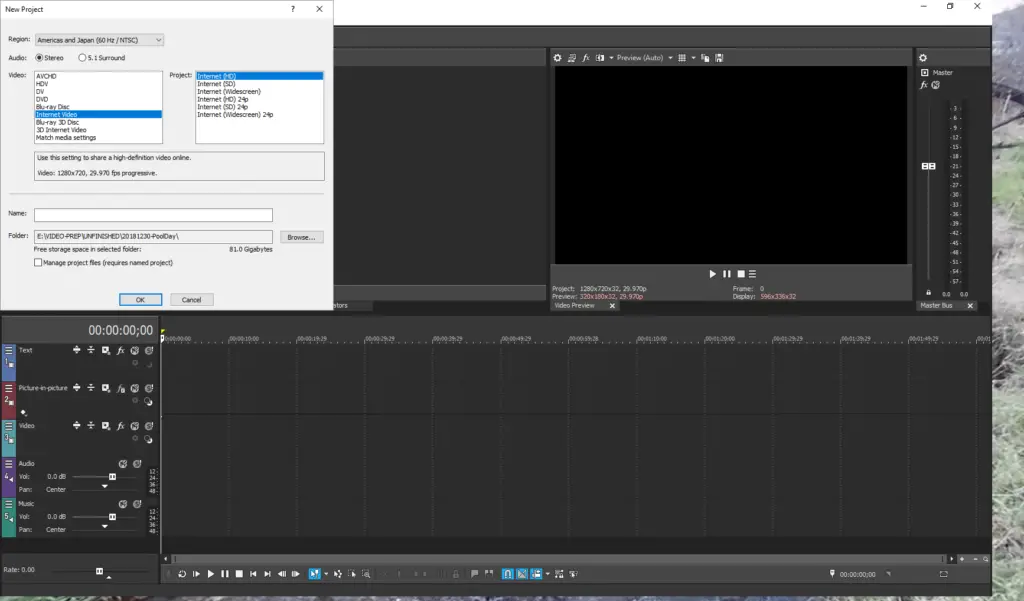This tutorial or how-to is very basic but for those of you who aren’t familiar with the VEGAS Movie Studio 15 Platinum software, reading this tutorial will get you set up in no time and you will be adding media before you know it.
Here We go…

To setup a new project in Movie Studio 15 Platinum is very simple. Follow these steps.
- Open the software, You should see something like the screenshot below.
- If the software asks you if you want to start a new project click “yes”.
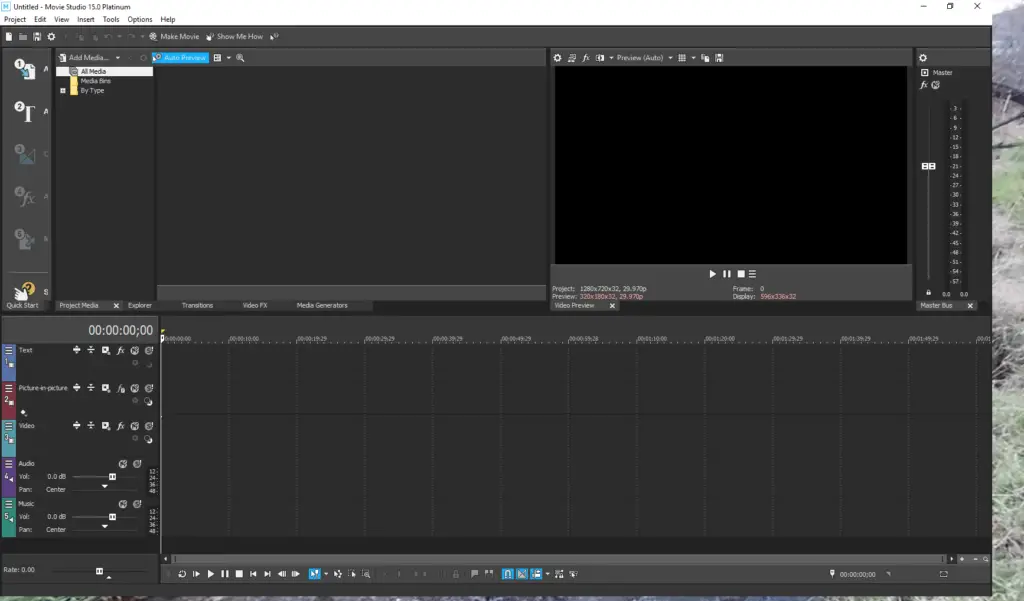
- If the “New Project” window does not appear when you start up the software just click in the upper right hand corner on “Project” Under Project click “New” and the “New Project” window will appear like the one below.
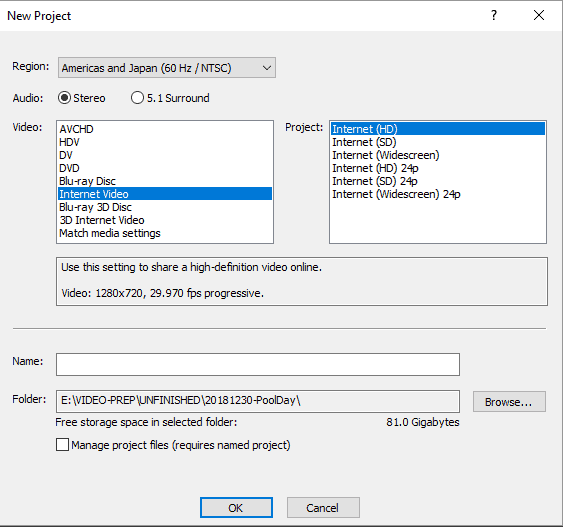
- To set up a new project make sure the “Region:” matches what I have in the window. If you are making a video for YouTube I recommend using the same settings you see above. If you aren’t just pick one of the other options for what you are trying to do and use the recommended settings.
- As far as what you should type in for the “Name:” This field is basically just the name of the project. You can name it anything you want.
- The Folder: field is something to think about. This field is the location where you want to keep all your work. I recommend creating a folder like I did above and keeping all your video projects in one area so you don’t spend time searching for your projects. The more videos you make the more important this step becomes.
- If you click the box “Manage project files (requires named project) it will create a folder for you under the specified directory where all your projects are stored. I recommend clicking the box.
- Click “OK” and you are done setting up Movie Studio 15 Platinum for a new project. Pretty easy wasn’t it?
Thanks for trying out the tutorial. This is the first of many mini tutorials for VEGAS Movie Studio 15. Keep checking back for more.
Disclosure: I am a BlueHost and Amazon Affliate. Any commission earned from this website helps me keep mentalmetaldetecting.com up and running for the year. Please consider using my affiliate links as your gateway to these services. Thank you for your support to mentalmetaldetecting.com
Recent Posts
Head-to-Head: Nokta Legend vs. Legend 2 — What’s Similar, What’s New, and What It Means for You Nokta Detectors has long been a favorite name among detectorists, hobbyists, and pros alike...
XP Deus II Firmware 4.0 is a big update. Metal detecting doesn’t change often. Incremental tweaks, minor stability updates, maybe a new coil every few years, that’s usually the pace of...