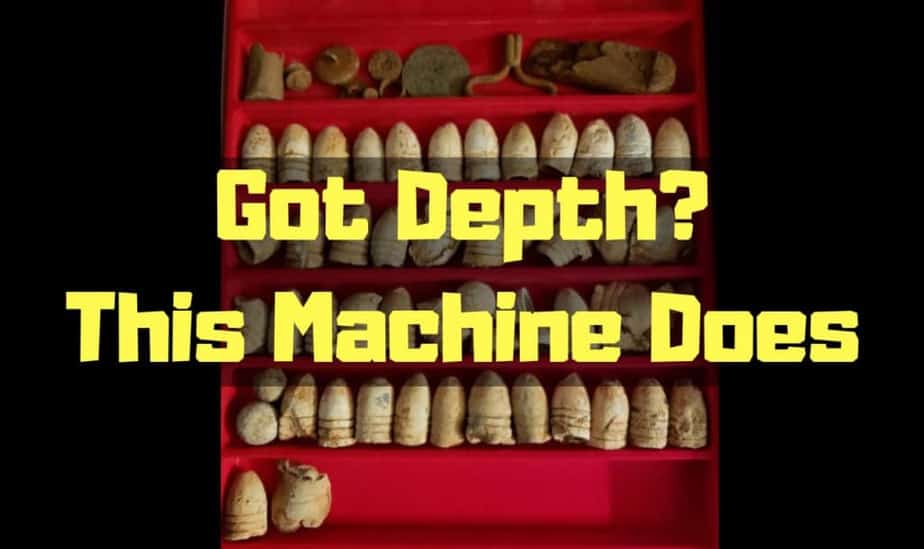Updated 12/08/19
After digging for 3 straight days for approximately 10 hours/day in Culpeper, Virginia, the “Diggin’ In Virginia (DIV) 42 is over and it was my best DIV experience so far. But what made it the best? Having the right machine made all the difference. The Minelab GPX 4500 goes deep, really deep. Read more about my experience and I share my GPX 4500 settings in the article below.
Minelab’s GPX 4500 Pulse Induction Metal Detector

The Minelab GPX 4500 is one heck of a machine. They have been around for a bunch of years now and it is the preferred detector of choice for the DIV hunts. I’ve owned this machine for almost a year and I’ve been slowing figuring out how to use it. I’ll be honest this is a hard machine to get used to compared to something like and AT Pro or an XP Deus which wasn’t easy to learn either. But after attending DIV 42, the GPX is no longer a mystery to me. Just like any other detector you have to put your time into the machine before it begins to make any sense. Getting the machine stable is really the secret to success for these hunts.
Taken from My Treasure Spot, “Diggin’ In Virginia (DIV) is an invitational hunt dedicated to the ideals of friendship, fun and the proper recovery/identification of historical artifacts. That sentence sums it up nicely. I’ve had the pleasure of being invited to participate in a few DIV hunts. However there is a process involved to participate in one of these hunts. I won’t go into detail on the process in this post but if you want to read more about DIV you can join their Facebook page and/or check them out on My Treasure Spot. If you want to know more about the cost and whether these type of hunts are worth it, I wrote a post a while back that I think still holds true today. You can read it here.
Using a Good Setup is Key.
There are so many setting and switches to play around with but if you keep making changes you’ll end up 2nd guessing your set up. I was doing exactly that for my first couple of DIVs using the GPX. My advice for folks using a GPX for the 1st time is to seek advice from some of the more experienced GPX users and write down how they setup their machine. I started with a setup that I read about on the My Treasure Spot forums.
Seek GPX Help From Those Who Know The Machine.
In addition, I watched several videos on YouTube. Unfortunately, I ended up with multiple setups and became very frustrated when everything I heard sounded the same. I finally swallowed my prided and sought the advice of long time DIVer who was in my group during my last DIV trip. My setup was close to where I needed to be but he helped me make a few slight adjustments on the first day that really made sense and I never changed anything for the remainder of the hunt (Thanks again Ed!).
The lesson to learn here is don’t be afraid to ask others who know more about the machine than you do. My decision to suck up my pride and ask was a decision that paid off for me. I didn’t spend the 3 days of 2nd guessing myself like I had done earlier in the spring.
The GPX is a Great Metal Detector for Civil War Relics.
On this specific hunt, I ended up digging close to 50 bullets, a few button backs, piece of a pocketknife, knapsack hook, a few round balls, and a few other things. It was my best DIV to date thanks to the GPX. However, you have to walk over the relics to hear them so keep that in mind. There is a bit of luck involved with these hunts. If you don’t walk over the relics you might become a little frustrated when see the display cases of others who do.

The GPX 4500 Gets Incredible Depth!
The GPX goes deep! I was really amazed at the depth the GPX can detect targets. Some of the bullets I was digging were buried down around 14 inches or deeper and well beyond the depth of any other detector I’ve used.
Detecting targets that deep does take a little bit of getting used to. When I first starting using the GPX, I had a hard time figuring out a deep target and passed up many of them because a lot of times the target was deep iron. After digging a few iron targets, your mind tries to discourage you from digging those signals. But when you are hunting a civil war site those deep signals could be a bullet, a shell fragment, or even and an entire shell or cannon ball. Even better, those deep long tones can get you into a trash pit or hut.
The best GPX advice I can give is to anyone is to dig everything with a smooth low-high or high-low tone. You will still dig your fair share of iron and nails but your frustration goes away when that first bullet or button comes up that hasn’t been seen or handled in over 150 years.

Is The GPX a Heavy Machine?
Surprisingly it isn’t as bad as it looks. Yes, on those long days where you are out digging over 8 hours the machine can get the better of you and after 2-3 days of carrying it around your arms and shoulders will let you know. However, with the proper harness and sling you can balance the machine fairly well. I’ll list some of the equipment I was using below.
How Much Does A GPX Cost?
Unfortunately, you better save up your pennies for this machine. I purchased my GPX from someone on Ebay who only used it twice and had medical problems and just wanted to get rid of it and I paid $1200 for the GPX and 3 coils and that was a HUGE deal. Usually, if you are going to buy one new expect to pay somewhere around $2500. I’ve recently heard that Minelab has stopped making them so they might be more valuable in the future.
Is The GPX Worth Buying?
Thats a good question. If you are a hard core relic hunter hunting Civil War relics and you are in an area like Culpeper where the ground is really hot (in most places), I would seriously consider buying a GPX. If you are attend one of these hunts a couple times a year and that’s the only time you would ever use a GPX, I would save my money and rent one if you are picked up for one of these hunts. Renting one is pricey. I’ve heard they rent for around $75/day. But you aren’t dumping $2500 on a machine you will hardly ever use.
Is The GPX Easy to Operate?
To be honest, not really. Some users may pick it up quickly but others will struggle. The GPX has a different tone and sound all together. Many first time users will get frustrated very quickly because they will want to use it like a VLF machine. The GPX is a pulse induction machine and there is a big difference that will take some time to get used to.
There is no VDI to look at so you are strictly going off of sound which can be difficult for many users when they start out detecting with the GPX. Take my advice from above and find someone who has a good setup and use theirs until you are comfortable with the machine. I’ll list my settings at the end. To see what the GPX is capable of finding, watch my video linked below from DIV 42. I think you will be amazed at the depth the GPX gets.
What Other Accessories Are Available For The GPX?
All of the links below will take you over to Amazon. Compare Amazon prices to your dealer. In many cases, I’ve found Amazon to have the best price with the fastest shipping.
The Minelab GPX 4500
Minelab’s Pro Sonic Wireless Headphone System
Extra Power Cable
18″ DD Commander Coil (not waterproof) (optional)
11″ DD Commander Coil (not waterproof)
Detech 12.5″ DD Closed Coil (waterproof) = The one I am using and the one I used at DIV 42.
Detech 8″ DD Closed Coil (Waterproof) = The one I am using in the woods. Its a great little coil.
Spare Battery
Minelab Harness includes a pouch for the battery. Note: If you buy a new GPX this harness will probably be included.
What are My GPX 4500 Settings For Relic Hunting?
My settings are probably debatable depending on how and where you use the GPX. My settings are based on my last hunt in Culpeper, VA. I really like this setup and I will continue to use it when I’m hunting back in my home turf in Northern Maryland. I have found that this setup keeps the machine really stable and quiet which is really important to maintain to gain maximum performance and depth from the GPX.
Front Pane:
Search Mode = Deep
Soil Timing = Special
Coil Rx = DD
GND Bal = Fixed
Rear Settings:
Backlight = Off
Vol Limit = 12
GB Type = General
Special = Extra
Main Tune = Whatever makes the machine stable.
Motion = Slow or Very Slow
Rx Gain = I use between 8 and 11 (If the ground is really wet a lower gain should be used)
Audio Type = Deep
Audio Tone = 38
Stabilizer = 3 (I have run it at 6)
Signal Peak = 17
Target Volume = 16
Response = Normal
Tracking Speed = Slow
Iron Reject = 6
Keep this in mine when it comes to using a Minelab GPX metal detector. The more time you put on the machine the better you become at using the machine. I’m no longer intimidated by the GPX but I still have a lot to learn. Hopefully this article was useful. To see what can be found with the GPX in really hot or mineralized ground, please check out my video below.
YouTube Video
Digging Deep In Virgina With The Minelab GPX 4500
NOTE: Sections of this post contain affiliate links that allow you to find the items mentioned in this blog post and support the site at no cost to you. While this site may earn minimal sums when the reader uses the links, the reader is in NO WAY obligated to use these links. Thank you for your support!