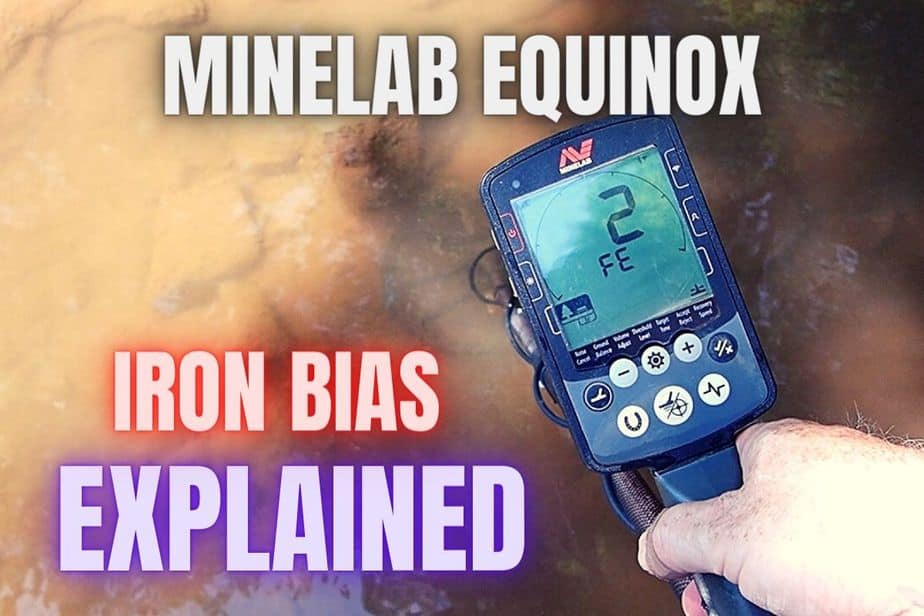When I first purchased my Minelab Equinox 800 I had no idea of some the special features that were built into the metal detector. One of those features is Iron (FE) Bias. I often see other owners asking a lot of questions about Iron Bias and what it does. In this article I will demystify the Iron Bias setting of the Minelab Equinox.
What is The Iron Bias Setting and What is it Used For?
Iron Bias is a filter built into the Minelab 800 and 600 metal detectors. It is used to favor the way iron sounds which also impacts visual display indicator (VDI) by providing a number for the operator to see. A high Iron Bias setting will favor a target being identified as iron. A lower Iron Bias setting will favor the target as non-ferrous.
It is important to point out that there is a very fine line or what we call the “sweet spot” when it comes to using Iron Bias. Too much Iron Bias will eliminate those good targets like coins and jewelry. Not enough Iron Bias could result in the operator digging undesirable targets like small nails. Use this setting with caution.
Does Iron Bias Impact Every Equinox Search Profile When Changed?
The Iron Bias setting is considered a local change only. Iron Bias does not impact other Equinox search profiles. The Iron Bias settings only impacts the current search profile the operator is using. In other words, if you are using the Park 2 search profile, the Iron Bias settings in Park 1 or any of the other profiles will not be changed.
Note: The Iron Bias setting is only available when the operating frequency of the Equinox is set to “Multi”.
When Would You Use The Iron Bias Setting?
The Iron Bias setting is used when you encounter ground conditions with heavy iron trash. By increasing the Iron Bias setting you can effectively shut out some of the iron masking that cold be keeping those non-ferrous targets from being heard. By default some Equinox search profiles already turn this feature on for you. This is shown in the table below titled, “Search Profiles: Default Iron Bias Settings for the Equinox 600 and 800“.
Please be aware that a high Iron Bias setting may not yield desired results. If you want to hear the non-ferrous targets within the heavy iron it might be better idea to increase the Recovery Speed while keeping a lower Iron Bias setting.
From my experience using the Equinox 800 I very seldom set my Iron Bias setting above 4 and usually stay within the 2-4 range. I have tested and found that Iron Bias settings over 4 will start to reduce the sound quality of the target, making it more faint and harder to detect.
Is The Iron Bias Setting Different Between The Equinox 600 and 800?
Iron Bias settings are different between the Equinox 600 and 800 models. The difference is very similar to the Recovery Speed settings between both machines. The table below illustrates the Iron Bias difference between the Equinox 600 and 800.
| Equinox 800 | 0 | 1 | 2 | 3 | 4 | 5 | 6 | 7 | 8 | 9 |
| Equinox 600 | 1 | 2 | 3 |
Using the table above, you can clearly see that the using the Iron Bias settings between 2 and 4 on the Equinox 800 is equivalent to using Iron Bias settings 1 and 2 on the Equinox 600.
Default Iron Bias Settings For The Minelab Equinox 800 and 600.
The table below illustrates the default Iron Bias setting for the 800 and 600. Please note that the Equinox 600 does not have the 2 gold search profiles that the Equinox 800 has.
| Equinox Search Profile | Equinox 600 | Equinox 800 |
| Park 1 | 2 | 6 |
| Park 2 | 0 | 0 |
| Field | 0 | 0 |
| Field | 0 | 0 |
| Beach | 2 | 6 |
| Beach | 2 | 6 |
| Gold 1 | N/A | 6 |
| Gold 2 | N/A | 6 |
How Do You Change The Iron Bias Settings on the Equinox?
Follow the 4 steps below to navigate to and/or change the Iron Bias setting on the Equinox:



- Press the gear symbol and keep pressing it until you reach “Recovery Speed” option. (Image Above: Left)
- Press and hold the gear symbol until you see the letters “FE” appear on the screen. You are now in the Iron Bias setting. (Image Above: Middle)
- Press the “+” and/or “-” buttons to raise or lower the Iron Bias setting.
- To get out of the Iron Bias setting menu, press and hold the gear symbol. This will put you back into the “Recovery Speed” option or you can press the metal detection “Coil” button on the far left. This will put you back into the search profile you started in. Park 1 search profile show above. (Image Above: Right)
Don’t Get Too Biased
Hopefully this article answered all your Iron Bias questions for the Minelab Equinox. The Equinox is a very powerful, yet easy to use metal detector. I’ve enjoyed countless hours finding coins, relics, and jewelry. Like I mentioned above, use caution when changing the Iron Bias setting. Too much Iron Bias can really change the way the Equinox operates and you could be missing some good targets.
Use Iron Bias sparingly at first and make slight adjustments until you are comfortable with a setting that serves your needs. I recommend changing the recovery speed first while trying to keep your Iron Bias settings low. If you find yourself digging more nails than desired, then start increasing the Iron Bias setting until you find your own “Sweet Spot”. Good luck. See you on the next dig. Thanks for reading – Mental Metal.
Where Can You Purchase The Equinox?
I recommend Kellyco Metal Detectors or Fort Bedford Metal Detectors. You can’t go wrong with either of these companies.
You Might Also Be Interested in These Equinox Articles
Head-to-Head: Nokta Legend vs. Legend 2 — What’s Similar, What’s New, and What It Means for You Nokta Detectors has long been a favorite name among detectorists, hobbyists, and pros alike...
XP Deus II Firmware 4.0 is a big update. Metal detecting doesn’t change often. Incremental tweaks, minor stability updates, maybe a new coil every few years, that’s usually the pace of...