The Nokta Legend Metal Detector is the latest multi-frequency metal detector to hit the market in 2022. Nokta made it very clear early during their marketing campaign that their main competitor would be the Minelab Equinox. Coming in a couple hundred dollars cheaper than the Equinox, the Legend comes loaded with features missing from the Equinox.
For instance, the Legend comes with a vibration feature as well as built in flashlight and a Ferro Check feature that indicates a ferrous target or a non-ferrous target. If you were to compare the Legend and Equinox side by side and feature by feature, you will find that both metal detectors are pretty close. Both detectors are 100% waterproof. Both detectors offer multi-frequency technology and both detectors get plenty of depth. But most of all it comes down to ease of use.
In this article I will reference several videos I’ve put together that will walk you through the basic setup and get you out using the Legend in half of the time it would normally take.
With any new metal detector, it requires some patients and time to learn and understand the machine. There is a break in period of about 60-100 hours of operating time. Once you have those hours logged on the machine, you will have plenty of experience and know how to fine tune the detector to get the most out of what it has to offer.
What are The 3 Most Important Factors You Need to Remember?
The 3 most important things to remember for any new metal detector to include the Legend is
- Understanding how to ground balance the machine.
- Understanding how much reactivity/recovery speed to use.
- Understanding how much discrimination you need.
If you know how much each one of these items could impact your machine, then you are way ahead of the curve. Too much discrimination can keep you from finding some of he best targets. But if your recovery speed is too high that can keep you from obtaining maximum depth and if you don’t know how to properly ground balance your detector, your machine may seem erratic and unstable.
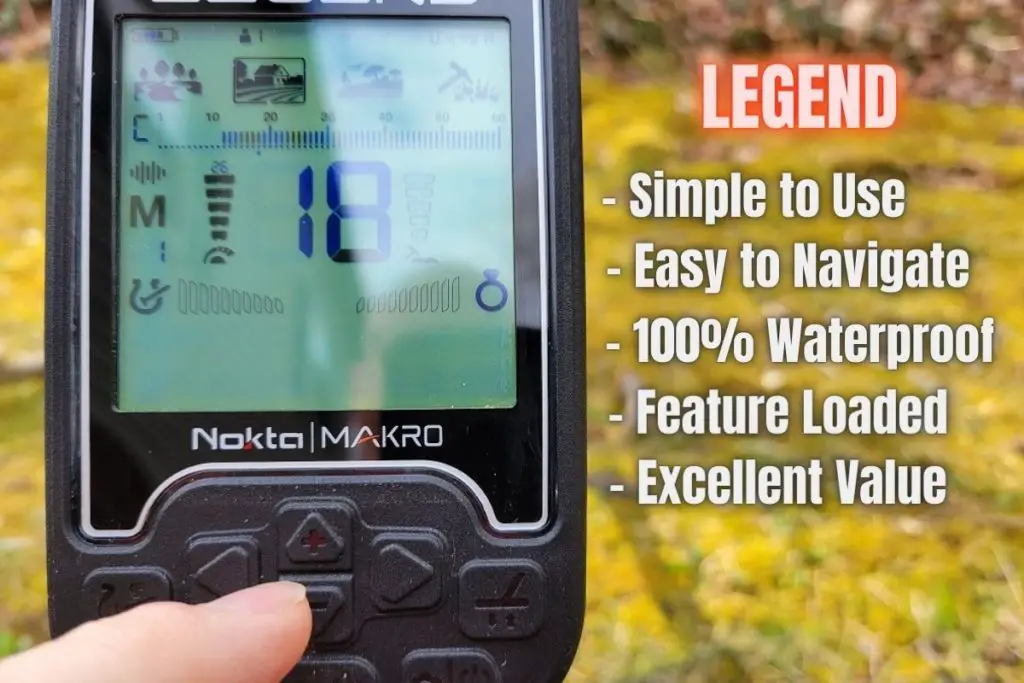
Getting Started with The Legend
The 3 items mentioned above are the very basics of knowing how to use the Legend. All 3 of the items are covered in the video below but the video also covers the following:
- How-to Power on/off the Legend
- How-to switch between the 4 search profiles
- How-to adjust the Legend’s sensitivity
- How-to select different frequencies (M1, M2, etc.)
- How-to ground balance the Legend
- How-to noise cancel the Legend
- How-to change the recovery speed.
Advanced Features of The Legend
Once you master the items listed above, its time to really dig into the Legend to get the most of this great machine. There are a couple of things you are going to want to familiar yourself with and they are:
- Tone Volume Setup
- Understanding Discrimination (DISC) Patterns.
Inside of the Legend you have ability to adjust each tone volume you are using. For example if you are running a 4 tone setup, you have option to change the volume and frequency of each of the 4 tones. This feature can make significant difference in what you hear vs. what you don’t want to hear.
Also, understanding the discrimination patterns is very important. You can find a break down of those patterns in the owners manual on page 10 but to save you some time, I’ll reference them below.
Nokta Legend Discrimination Patterns
- A = All Metal
- 6 = Ground Off
- F = Ferrous Off
- C = Custom
The video below will walk you through how to setup your tone volumes as well as changing your Discrimination Patterns.
Nokta Legend’s FerroCheck Feature
There has been a lot of hype surrounding this feature of the Legend but does it really work? Page 13 of the owners manual talks about this feature and its important to point out that the manual states, “FerroCheck is designed to work with shallow targets.
I have tested this feature of the Legend to conclude that yes, the FerroCheck feature does work and the manual is correct. But items buried deeper than 5-6 inches will not register correctly on the FerroCheck and you will more than likely get a false reading.
Is FerroCheck a feature worth considering when purchasing this machine. The answer is it depends. If you are new to metal detecting this feature may come in handy at first. Its a nice feature to have but most experienced/advanced owner will never use it. If you want to see more on the FerroCheck feature of the Legend check out the video below. I spend a good amount of time testing this feature.
Make Sure You Get The Legend Software Updates.
Nokta released several updates for the Legend. Their latest and perhaps last release version 1.11 is a really good one. Nokta indicated that this maybe the last update for the Legend. I highly recommend updating to this version if you haven’t. The video below will walk you through the new updates to include:
- How to engage the new Iron Filter and Stability settings.
- How to mute the machine audio.
- How to find the the new Multi Frequency (M3) option.
- How to perform a factory reset.
- How to change your Fero Check bar into a mineralization bar/Ground Indicator.
Nokta Released Additional Search Coils For The Legend
This article will not get into the details or compare the performance of the new coil options that Nokta has released for the Legend in 2023 but they are worth mentioning. I own 2 of the 3.
- LG24 – I really like the LG24. It provides better separation with a smaller footprint that lets you easily swing around trees, rocks etc. It is also a great coil for river hunting.
- LG30 – If you are looking for a little more coverage and depth, this is the coil to have. I am really impressed by its performance and isn’t heavy to swing. Great for fields and beaches
- LG35 – This coil offers more coverage and depth. It is also great for fields and beaches.
The video below highlights some of the testing I did with the LG24 search coil. I have used the coil on real hunts and I really do like the LG24. If you are looking for one of these additional search coils, I’ll have a chart at the end of the article of where to go to check prices but I recommend reaching out to Fort Bedford Metal Detectors. They usually have them but if they don’t, they can order them.
I also own the LG30 and found this coil to get additional depth with the added benefit of more surface coverage. The video below also shows some of the testing I did with the LG30.
Is The Legend Worth The Money?
For the features the Legend offers it is 100% percent worth its value. No other metal detector on the market can offer the features and performance at the price point the Legend is selling for. You get a lot for the money but you also get better build quality. You get the same features of its competitor machine at a much lower price and I would recommend the Legend to anyone who is looking for a very capable machine for around $500-$700 (depending on the configuration).
Don’t Forget About The Upgrade Kit.
In 2023, Nokta also released an upgrade kit that includes a carbon fiber “upper shaft” and a new armrest. This upgrade makes the Legend lighter and stronger. For around $40, the upgrade is a good buy in my opinion. See the chart below for more information on where to purchase the upgrade kit.

Where Can You Buy The Nokta Legend?
I received my from Fort Bedford Metal Detectors. They carry every brand of metal detector to include the Nokta line of detectors. If you are interested reach out to John and Zack (814-215-1732) but don’t forget to tell them Mental Metal sent you.
Nokta Price Comparison Chart (Note: Price links will take you to the companies website)
| Detector | Amazon Price | Kellyco Price | FBMD Price |
| Nokta Legend New Generation | $509.00 | $509.00 | $509.00 |
| Nokta Legend Pro Pack | $679.00 | $679.00 | Call (814-215-1732) |
| Coils | |||
| Nokta LG35 (13.5″x12.5″) | $169.99 | $169.99 | Call (814-215-1732) |
| Nokta LG30 (12″x9″) | Check Website | Check Website | $152.99 |
| Nokta LG24 (9.5″x”) | Check Website | Check Website | $135.99 |
| Carbon Fiber Upgrade Kit | |||
| Nokta Legend Carbon Fiber Shaft and Armrest | Check Website | Check Website | $39.95 |
Mental Metal Detecting is a participant in the Amazon Services LLC Associates Program, an affiliate advertising program designed to provide a means for sites to earn advertising fees by advertising and linking to Amazon.com. Mental Metal Detecting also participates in affiliate programs with Bluehost, ShareASale, and other sites. Mental Metal Detecting is compensated for referring traffic and business to these companies


